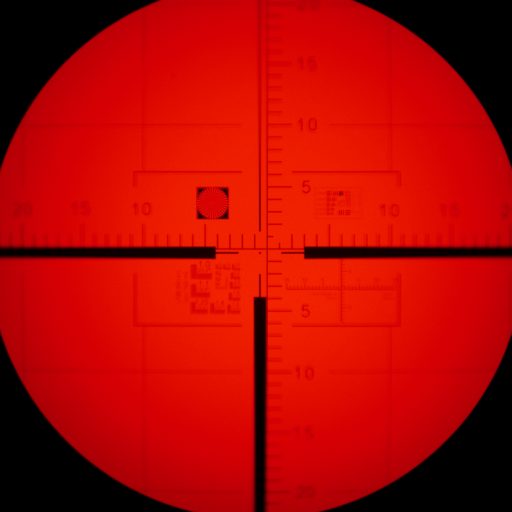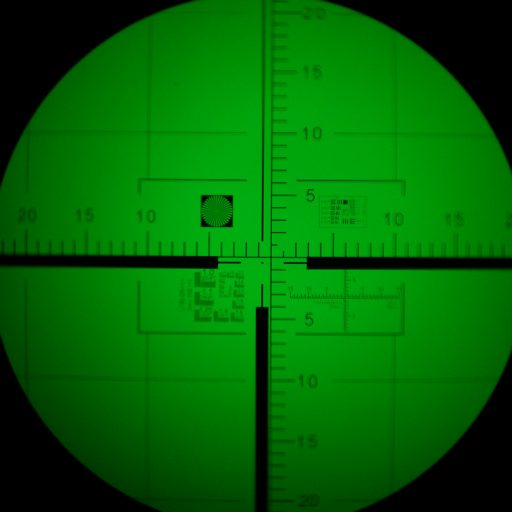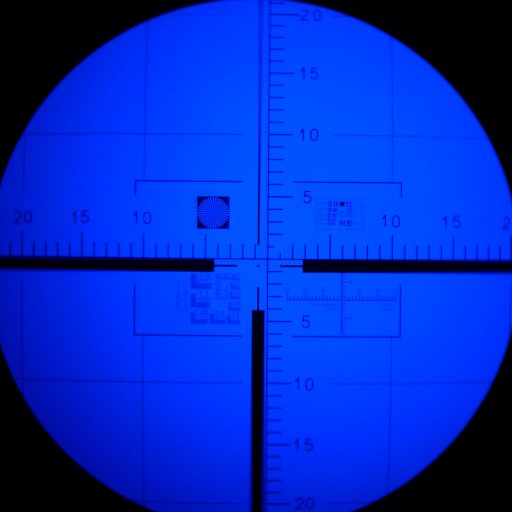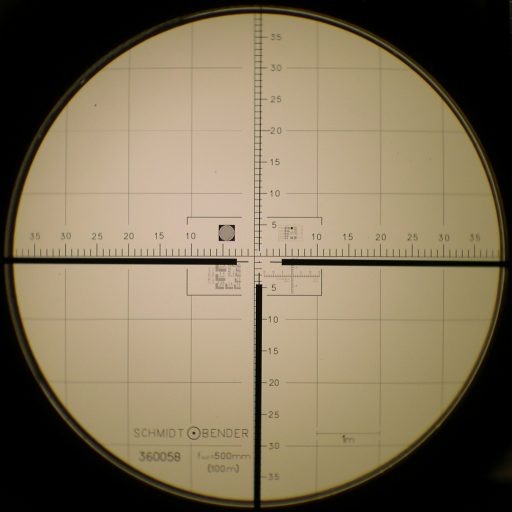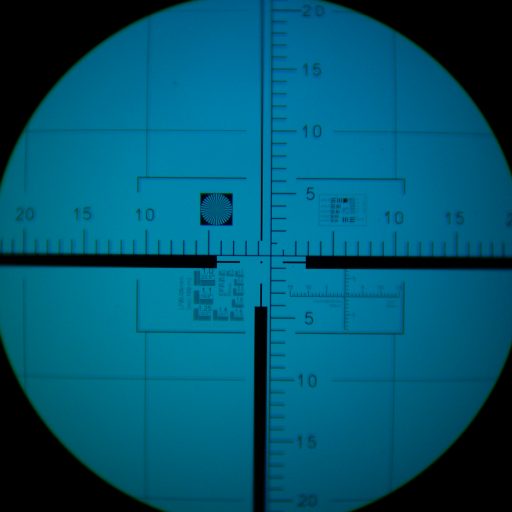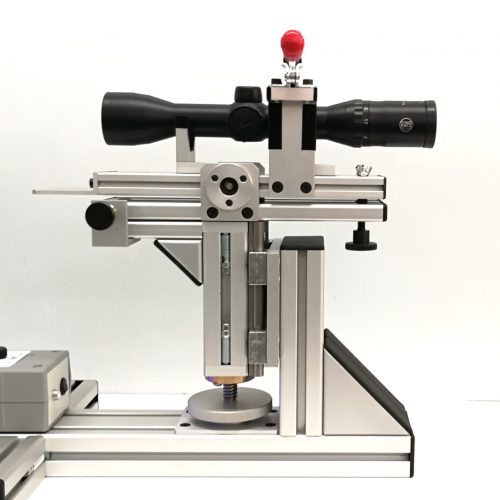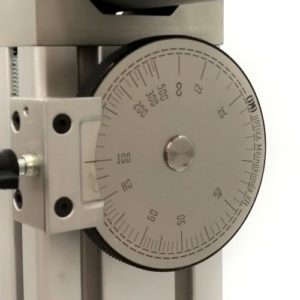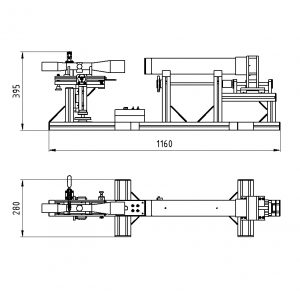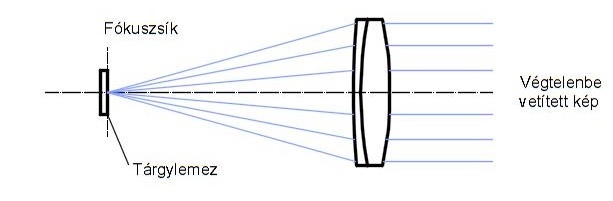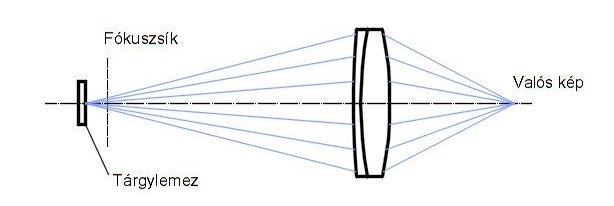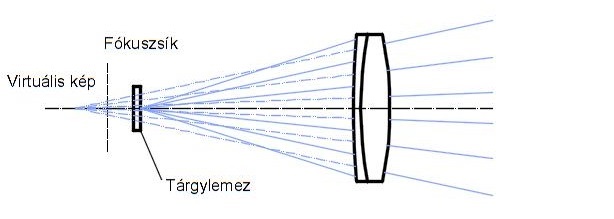Technical Details
- Distance Range: ∞ - 27 m
- Objective Lens: AR coated air spaced achromatic doublet
- Dimensions: 1160 x 280 x 395 mm
- Aluminium profile construction
- Power Input: Switched-mode power supply 24VDC / 40W
Principle of Operation
A collimator is an optical device used for producing a beam of parallel rays. It consists of an objective lens fitted in a tube and an illuminated reticle placed at its focal plane. In this setting the image of the reticle is projeted at infinity (Diagram 1).
A focusable collimator allows for slight adjustments between the position of the objective lens and that of the reticle along the optical axis – thus providing the option to create setups where the image is projected at finte distances:
By moving the reticle away from the objective lens the rays leaving the reticle are focused by the optics on the opposite side forming a real image (Diagram 2).
Conversely, moving the reticle towards the objective lens results in a diverging beam and a virtual image at the apparent origin of the rays (Diagram 3).
When using the collimator for evaluation of parallax error in riflescopes it is operated in this third setting – that is the virtual image of the reticle is observed through the eyepiece and serve as a reference for parallax correction.
A focusable collimator allows for slight adjustments between the position of the objective lens and that of the reticle along the optical axis – thus providing the option to create setups where the image is projected at finte distances:
By moving the reticle away from the objective lens the rays leaving the reticle are focused by the optics on the opposite side forming a real image (Diagram 2).
Conversely, moving the reticle towards the objective lens results in a diverging beam and a virtual image at the apparent origin of the rays (Diagram 3).
When using the collimator for evaluation of parallax error in riflescopes it is operated in this third setting – that is the virtual image of the reticle is observed through the eyepiece and serve as a reference for parallax correction.